Descriptions
Things to Know before You Start Your Business
- Know that this is a business (not a scheme or a referrer platform)
- You need your phone, a bank account, and a phone number to run this business
A phone to process orders for your customers
An bank account for your customers to pay into
And a business phone number to be contacted on when your customers need your service
How the Business Works
Data and airtime reselling is a business that can be done on phone... For example, on MTN, you buy 1g for 480 and resell to your customers at any price... Let's say you sell for 10 persons at #600 or #800 or #1000. If you sell at #600 for 10 persons daily, your profit will be #36,000 monthly If you sell at #800 for 10 persons daily, your profit will be #96, 000 monthly If you sell at #1000 for 10 persons daily, your profit will be 156, 000 daily This analysis is for MTN alone... Other networks have their own price list.... Now, you can see that your profit is not just the knowledge but your customer base... How many people you are able to sell to determines how much your profit will be....
I always encourage everyone to know this and do this business pending the time you get a well paid job... And who says you can't do it along side your work.... I'm working presently and at the same time I do this business to earn extra profit I will love you to get in here and learn.... You are always free to ask me private questions.
So let's start...
To buy and resell data bundle... You have to buy at the wholesale (or company) price, fix your selling price and sell.You are likely aware I sell 1g MTN for #800 .... But I buy at #480 and make at least #320 profit per customer. Now I will give you a site to do this.... Write this site down somewhere safe (may be your jotter). Sometimes I sell my 1g for 600 and make the profit of #120
The name of the site is www.clubkash.com/buy
However, you can always visit www.techlink.com.ng to visit the site and other great sites too.
Write this down in your jotter.... Ensure you don't miss any spelling so as to avoid errors. Now on a chrome browser or Firefox browser, open the site now. You may use any browser but avoid using opera mini
(It is an automated site in partnership with network providers). On this site u can do 5 basic thing...
- Sell data bundles
- Sell airtime VTU
- Airtime Printing
- Send bulk SMS
- and subscribe your Cable TV (Like DSTV, GoTV. Startimes)
STEP ONE: REGISTER
You must be a registered member before you can make transactions. Registration is absolutely free but please, ensure you input the correct details. You must use a phone number and a password you can easily remember. Don't just forget your password and phone number... That's important...
Step two (Log in)
You must log in with your registered phone number and password. As a registered member you can now start sellingdata, subscribing gotv etc, selling airtime, sending bulk SMS for people... If you have issues registering.. Kindly notify me please...
As I said earlier... You can do the basic telecom businesses... But the question is how... Now I'm registered... How do you go about it? Take time and stroll down the site... Just survey to get yourself familiar with the interface.... Now to buy data for yourself or for customers, you must have money in your wallet or your bank account.... It is from there that the cost price will be deducted.... What I mean is this, if you are buying 1g, 480 will be deducted from your wallet or bank account.... This means that your customer must have paid you before you process any order.... I will advise you not to sell on credit except you can trust that customer... I usually advise my students to have money in their wallets before processing a particular order. So if you want want to deposit in your wallet, how do you go about it?
Step 3
HOW TO DEPOSIT IN YOUR WALLET
As a new member, you won't have money at present in your wallet so you have to credit it first. The money you put in your wallet will be used in the purchase of any item on the site. Can you subscribe or buy airtime on someone's number? Yes, you can. For example, you buy Glo airtime for #96 naira and resell for #100 or #110 depending on you and your environment.... You buy 1g on MTN for #480 and sell for #600 or #800 or #1000 depending on you and your environment..... But you need money in your wallet first. So you have to click on deposit money just below your wallet (0:00)
Enter the amount you want to deposit
On how to pay.... Please, chose the ATM option only
You can deposit between #100 to #49999 only using the ATM option. To learn this perfectly... You have to visit the site simultaneously with this training. Click in deposit money.. It will take you to a page where you are to enter your card details.. You can use flutterwave or interswitch payment gateway... They are both secured means of online transaction.... If you've withdrawn from ATM or POS before, then you've used interswitch. Be rest assured that all transactions are secured...
It will ask you how much you want to deposit and how you want to do so if you click on deposit money. Now you must enter the amount to deposit... The least you can deposit is 100, the highest is 50k. Click on pay now...
The cvv or cvc code is usually the three digit behind your ATM
After entering the details correctly....You will click on pay... It will take you to the last page where you will be told to enter the otp sent to your phone
Please take note.... An otp (one time password) will be sent to the number connected to your account to ascertain if you are the one trying to make the payment
 |
| The message is like the one in this message |
All you need to is to copy the code into the box.... And click on pay now. If you selected inter switch... You will see a box like this.. . Enter your otp and click on pay...
. Enter your otp and click on pay...
 . Enter your otp and click on pay...
. Enter your otp and click on pay...You will be told that your transaction is successful and you will be redirected back to your wallet where your money will reflect...When you see payment successful... Please ensure you are fully redirected before you close or leave the page
Now that you have money in your wallet...
You can now buy airtime, data bundle, subscribe your gotv, dstv, startimes etc. One interesting thing is that purchase is instant... Transaction on the site is automated.You get it within seconds of purchase...
How to Place Orders
To buy airtime, data or send SMS, you will see these options under quick links or useful links....
Airtime VTU
Click on buy airtime and you will be taken to a page that will request the following information.
- How to pay (chose wallet since you've deposited in it)
- Network(MTN, Glo, Estisalat, Airtel) you chose the network you are buying
- Amount to buy (it could be data or airtime)
- *Mobile number
- (input the number you are subscribing or recharging on and ensure it is correct as orders may not be retrieved after it has been sent.)
To Buy Data Bundle
Click on buy data... You will be requested to enter the following
- Payment option: chose wallet
- Network (chose the network like MTN etc)
- Data value ( chose the amount of data u r buying)
- Phone number (enter d number u r buying d data on)
For example... you can buy 1g for #480 and resell to your customer at #600 or #800 or 1k
For Gotv, Dstv and Star times Subscription
You will see a link under quick links or useful links....
Cable subscription
Click on it...Then you will be asked to select which cable u r subscribing on... May be Dstv, Gotv or Star times... You must select one, You will chose a plan as well... Like under gotv, u have gotv value, gotv max, gotv plus
.. Look at the buying price (which is the cost price)... Then you can fix your prices at your own discretion. Get the customer's IUC (the decoder's number that is specific to each decoder...) Just like no 2 persons can't have the same phone number, no two decoder have d same IUC.... It's usually written under the decoder. Once your client provides you with the correct details... Insert it in d box and click on subscribe.... Your client may have to wait for about 5minutes.... But the activation is instant and automated...
With this article, I am rest assured that you can start your own telecom business.
With this article, I am rest assured that you can start your own telecom business.
Below is my price list... You may use it as your template for setting up your price... However, you can fix your price anyway you want it,
MTN
1gb for # 600
2gb for #1100
3gb for #1700
4gb for # 2200
5gb for #2700
10gb for #5400
15gb for #8100
20gb for #10800
GLO
1.6gb for #1000
4.6gb for #2000
8.75gb for #3800
12.5gb for #4200
15.6gb for #4700
25gb for #7400
32.5gb for #13800
52.5b for #15200
AIRTEL
1.5gb for #1,050
3.5gb for #2,100
7gb for #3,500
10gb for #4,800
16gb for #7,800
22gb for #9,600
9MOBILE
500mb for #750
1gb for #1050
1.5gb for #1800
2gb for #2100
2.5gb for #2850
Note:- Duration of data(s) is 3 months on MTN. Other networks are 30 days validity
HOW TO PAY
1. By Cash (If you are in Makurdi)
2. Mobile Banking through your phones
3. Cash deposit in banks
4. ATM money transfer
ACCOUNT TO PAY INTO
1. Skye Bank
3030260821
Olatuja Oloyede
Savings account
NOTE:-
Please,after making the payment through any of the listed means above,kindly notify us with a text or acall on
08137834509
with the number you are subscribing on.
Other Services
Sales of airtime for all networks
bulk SMS
Cable Tv Subscription
Whatsapp : 08137834509
Email: oloyede001@gmail.com
I don't say you must use this price list.... It is just a suggestion for you as you set up your business..
Don't forget that the most important thing are:
- The site name: www.clubkask.com/buy
- Your registered phone number
- And your password..
If possible... Write these down in a jotter... So as not to loss it...You can also bookmark this article or save it in your email so as not to loss the training... Don't forget, you can message me at any time if you encounter any challenge at all.... I have been a data reseller for long... So don't hesitate to call or message me when you have questions.... Now you have the knowledge.... But that is not what will give you money.... You will make profit by having to get customers.... That's why it's a business.... I'm sorry I can only give you the knowledge... I can't give you customers... Use Facebook, instagram and whatsapp to advertise your business... Start growing your business customer base and when you have at least 10 or 5 buyers in a day... You already have a steady source of income.... Kindly subscribe for our newsletter to always stay connected.
Kindly follow me on instagram www.instagram.com/oloyede001
www.oloyede.com.ng
www.techlink.com.ng
Oloyede001@gmail.com
08137834509









 20%
20% 25%
25%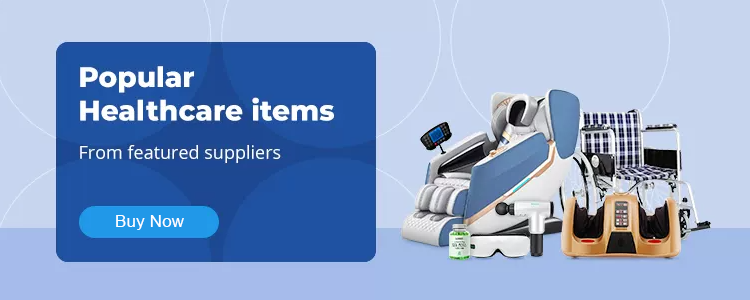















Add a review