Descriptions
Log in to your dashboard on www.blogger.com and click on post. It will take you to a content creator page like this.
Take a look at that encircled part...... You can do quite a lot using those options... I mean a lot... Most bloggers don't explore them to the fullest... Like you want to make money running a blog... You have to know how to use them. You want to had security lock to your blog (very important tool for those who will want to build an e-commerce website using blogger)... You have to use the tools. You want to rank highest on Google search... You have to use the tools...
Unfortunately, the tools cannot be exhaustively taught... You have to do quite a lot using them....Truth be told.... There have been times I spent hours experimenting with those tools and I can tell you, I discovered lot by doing so. From here, we will split the classes into three
Which are:
Things you do now that you have a blog
*Upgrading your blog into a website
Other things you must do after upgrading
Things You must Do now After Having a Blog
- Choose your niche
- Develop your contents
Create relevant pages
Choose your niche
I belief the reason you created this blog in the first place is to upgrade it into a website someday... If that is the case, you must choose your niche... You must answer the question of why you or your client needs a website in the first place....
- What purpose do you want this website to serve...?
- Is it suppose to be a business website like mine www.mohdec.com.ng
- Or a news/magazine/sport website like www.megaxplosionz.com.ng
- Or a religious website like www.godwrestlers.com
- Or an ecommerce website like www.pxbags.com.ng
- Or an educational website like www.cakemania.org.ng
- Or a personal website like www.sophieart.com.ng
- Or a music website like www.attahivo.com.ng
By the grace of God, I was able to build these above websites and some others.... However, one thing I decided on was what
Content Development
After choosing your niche... You need to develop content around it.. This indeed is a broad topic which I don't expect you to understand without practicing... Yes, I mean that....You must know how to use those tools you will see on your dash board... That is posts and pages. The purpose of your website will determine which of the tool you will use more.. A news or fashion website will use the post option while a business or portfolio website will have to create pages...
Creating post
Click on create post from your dashboard to create your first post... From here you can do the following:
create posts and spice up each post by adding pictures, uploading videos for people to watch on your website or download, upload music, PDF, etc for people to download. However, you don't need to use of all the options in one post... No... It will look unnecessarily clumsy... A moderate post needs well aligned content and corresponding pictures..... Other features are secondary. If you have understand Microsoft words, you don't need long training to understand how to use the tools...
When you post, you can undo or redo a particular error... Just like Control Z and Control Y on your computer key board by using the features at the encircled point... Beside the circle, you will see HTML, ensure you click on compose and not HTML... If you switch to the HTML mode, certain features will disappear
Obviously...you what font is... Select your font here
These options can be used to add the following to your text:
- Boldness
- italics
- Strikethrough
- And colour...(The colour feature here will add colour to the letters...)
For example, you are reading my post and I wrote, if you want to learn about app development, click here and when you do so, you were taken to another page, it means that was a linked text. .
The text to display is what you want your reader to read before clicking while the web address is where you want them to be taken to after clicking on the text... You can do this with pictures as well
From here you can upload picture(s) to your content.. You know pictures make your text more beautiful... Use the first option if you are using phone or system and you want to upload from your device...
You can also upload from the blog. . that's if you have a picture already uploaded in the past that you want to reuse and your Google drive etc... When your picture is uploaded. You can copy and paste it anywhere you want to put it...
When you click on it, you can decide to make it big, small, medium, original size.. You can align it to the left, right, centre, add caption etc
How to upload video to your blog
Here you can upload video to your site.. But u will strongly advise you uploading video directly to site.... The disadvantages many. It will slow down other operation on your blog, add to the size of your blog which will become slower to back up or migrate to another cms platform, It can't be downloaded by viewers It won't be compatible or seen on some phones etc
How to add videos to your website
Seeing the limitations of this, you must decide if you want people to download the video on your site or you want people to watch it without issues directly without downloading or even watch and download.
To learn how to upload on your blog, please click here
Apparently, there are other options I've not mentioned here...
Like page break
Text alignment
Quote
Bullets
Etc....
Those can be easily understood by toying around those tools in the up bar
However, before I wrap up all the long teaching on posting... There is one part I won't want to skip....
if you want to start a news website or a sport blog or a religious site, pay attention to this part. For every single posts you upload.... Ensure you put them under categories... For example, a news blog should have categories like politics, sports, entertainment, gossip, etc...
Where the arrow is pointing to is where you should add the specific category you want to put each post to...
For those who want to build a business site, e commerce etc... You must learn how to create pages... Fortunately, the process of creating pages is the same as posting....









 20%
20% 25%
25%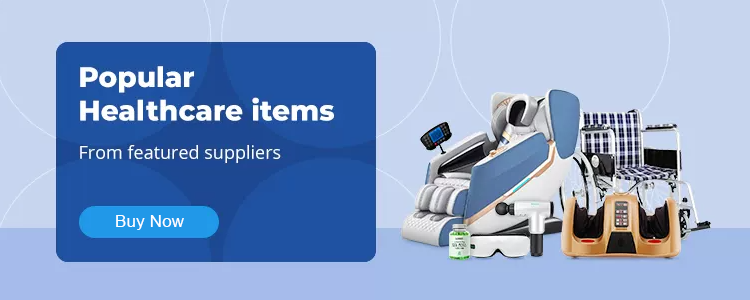
























Add a review